If you run a blog with a lot of articles, then your content needs to be looked after. If you just abandon those posts once they’re in place, then the good impression will be lost over time.
It’s a bit like a nice garden that looks lovely to begin with. If you don’t take care of the plants you could end up with something offensive. A place full of weeds, overgrown foliage, derelict bits, and dubious signage. Who would want to spend any time in there?
Here are five ways to keep your content tidy and nice – and some tools to help:
1. Know the content that you have
The first point is to understand the lay of the land. In other words, know what content you have and the data – like visitor numbers for each post.
In this way, you’ll understand what your most important content is, and the least. You’ll then be able to focus your attention on the posts that need care.
A top tool for that is Google Analytics. Here’s a report showing some of our most visited posts from organic search. By looking at these figures, we know what content is most important and should be kept up-to-date.
Another angle to look at content from is links. Your posts getting linked to are also worth attention. The easiest way to get this data is through Google Search Console’s ‘Links’ report.
And before we move onto the next tip, we recommend setting up some automated reporting to take the faff out of trawling through all the data. For that, we use Google Data Studio.
Tools mentioned:
2. Refresh your top content, at intervals
Content can get old and lose its relevance in the blink of an eye. When that happens it’s bad for readers, meaning bad for conversions. Search engines also reward the most useful content with top positions – and stale content doesn’t impress those robotic judges either.
Do you work in marketing, for example? Some tips you gave a year ago about, say, Instagram, might be useless now because the platform’s changed. Or the examples you used six months ago aren’t so pertinent because there are more insightful ones to give.
There are just so many ways that content can get old, so freshen it up. How often should you? We think every 3 months is a sensible interval.
We also live in a world where expectations are shifting, and rightly so. That in mind, sensitivity is another side you may need to relook at. Something that seemed acceptable five years ago can now look jarringly wrong. This is also true in our area of sustainability – today you need to be a lot more precise with your claims than even a year ago.
Lastly, updating your words is one thing. But another type of update is to remove content that’s just too old or irrelevant or… crap. Think of it a bit like preening a misshapen hedge.
Tools mentioned:
- Hands
- Keyboard
3. Keep the SEO in shape, too
Updating words is important but so is updating keywords. Adding search terms to content is what helps it get found in search engines. The keywords you’ve given your page will need to be updated over time, too.
To be exact, we’re talking about ‘metadata’ – your pages’ SEO titles and meta descriptions.
You may be thinking, what on earth are those? If so, here’s an example from Akepa, using our third most popular blog post, shown earlier. The page title’s the blue bit and the meta description’s the dark bit. None of that’s shown on the page but they are used by Google to position pages.
An example of when those might need an update is when you’ve created content where people search for the latest info, using dates.
To put that in context, let’s say you’re a travel company talking about the best places to visit in Paris. Each year, you should update that content but you should also update the SEO page title with the latest year. This is because people, thirsty for the latest Parisian content, will search using the year…
TripAdvisor is diligent at keeping on top of this chore.
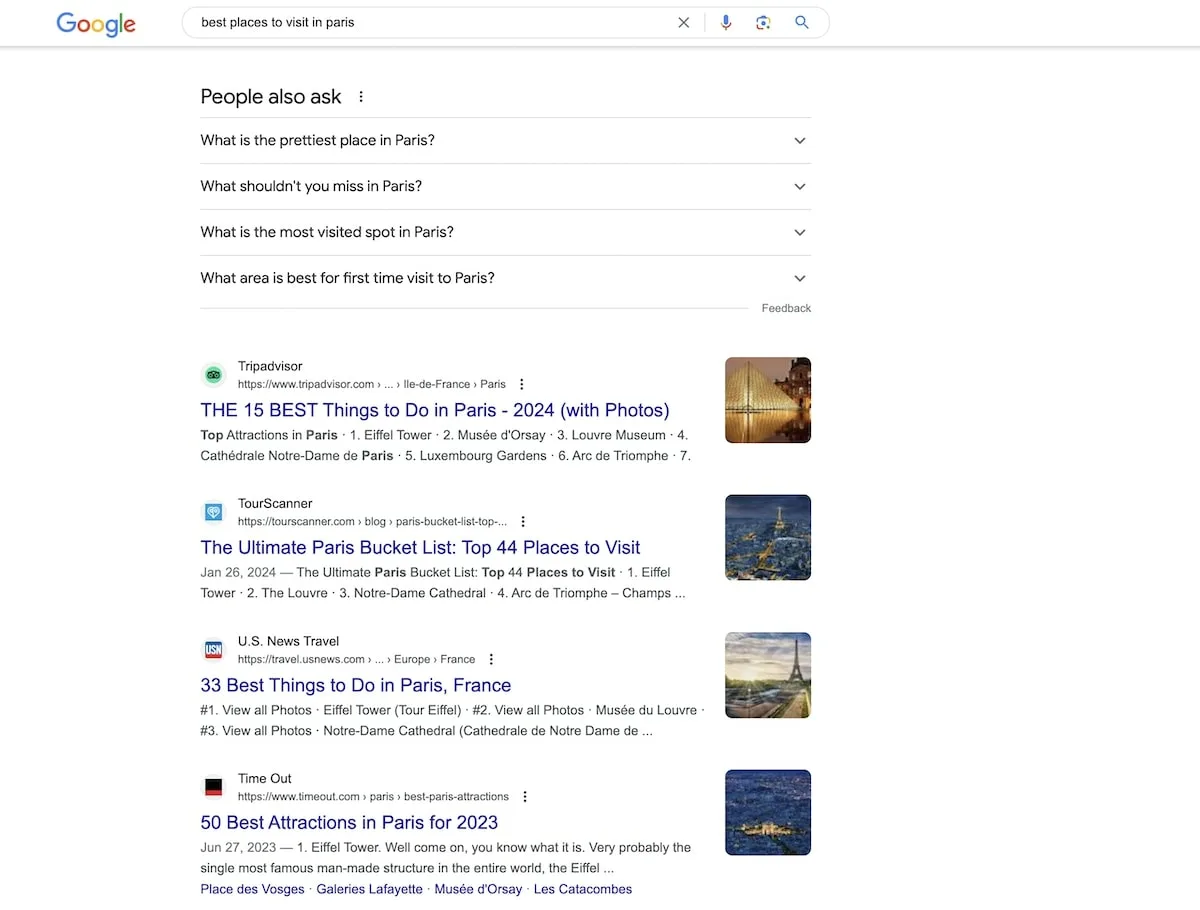
But how to get an easy overview of all of this data? Well, a tool we use is Screaming Frog SEO Spider, which crawls through websites in minutes, so you can export all of the meta data into a spreadsheet and take it from here.
After that, updating all the metadata can be a bit tricky if you’re making lots of changes. Here’s a tip: if you’re using WordPress (like Akepa is) then we recommend Yoast’s batch editor, where you can edit multiple pages in one go.
Note: if this section’s leaving you confuzzled then get in touch with Akepa and we can explain a bit more about SEO and content marketing for sustainable brands and how we can help.
Tools mentioned:
4. Recycle your content into something new
Updating posts isn’t just about the words or the keywords. Let’s say you’ve got an article that a lot of folk are visiting and sharing, and some of them are leaving comments. In that case, take the opportunity to improve that article and gain even more from the visits by recycling that same concept into something else. It can then either be inserted into your article or placed on a completely different medium. You might be sitting on an untapped goldmine if you have great content but aren’t maximising its potential with different formats.
Give more! Give better! For example, you can create infographics to complement the words. Because humans are better at processing visuals than text.
That’s what we’ve been doing with a lot of our most visited content. Here’s a graphic we designed and added to our popular post on greenwashing, which has helped that content to gain even more visits, shares, and links – in turn, boosting the whole site.
On tools, Canva is a useful tool that is free up to a point and easy to use for beginners – also including many good-looking templates. Adobe Creative Cloud is paid and more powerful. But also more difficult to use and more expert. Both can be setup for team collaboration and Akepa creates with a bit of both.
While we’ve focused on graphics here, you can of course embellish with other content like Instagram/LinkedIn carousels, Twitter threads, podcasts, e-books, and so much more. Here’s a bit more about content recycling, also known as content repurposing, and why it’s important:
Tools mentioned:
5. Check everything’s still working
Content can break, and when it does the results are repellent. Someone landing on a piece of ramshackle content will be less likely to stick around and read than someone landing on an impeccable post.
So, stroll around your articles, check for broken stuff, and make sure the faults are fixed. From embeds breaking because of API changes, to links pointing at non-existent pages, or even images inexplicably vanishing, there’s plenty on blogs that can go to the dogs.
One of the tools we mentioned earlier, Screaming Frog, will help you identify broken links and 404 errors but otherwise we recommend manual checks from time to time, on both mobile and desktop. There may be a tool that helps quickly identify general breaks though and if so please let us know in the comments, as we’d start using it.
And that’s it, there are more things to do but for the sake of brevity those five tips should see you good. If it all sounds like a bit too much graft and you’re looking for a sustainable marketing agency to help do the legwork then just get in touch. We like keeping content in shape, it’s relaxing…

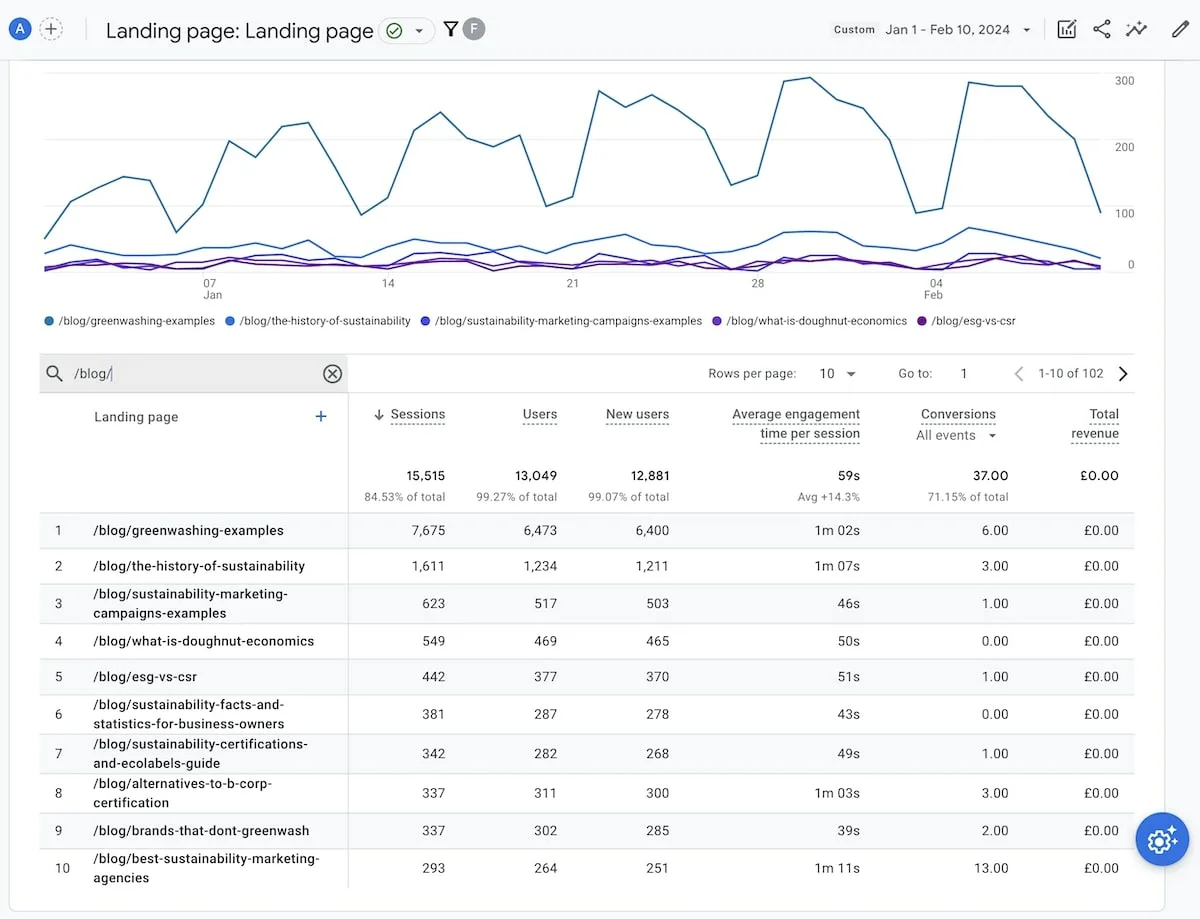
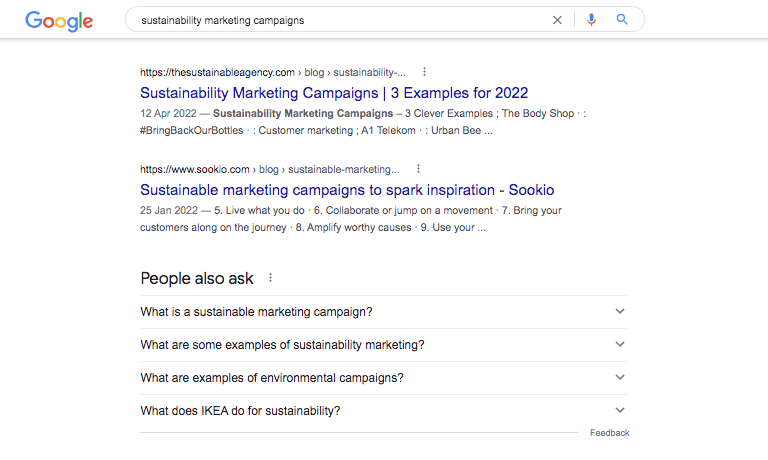
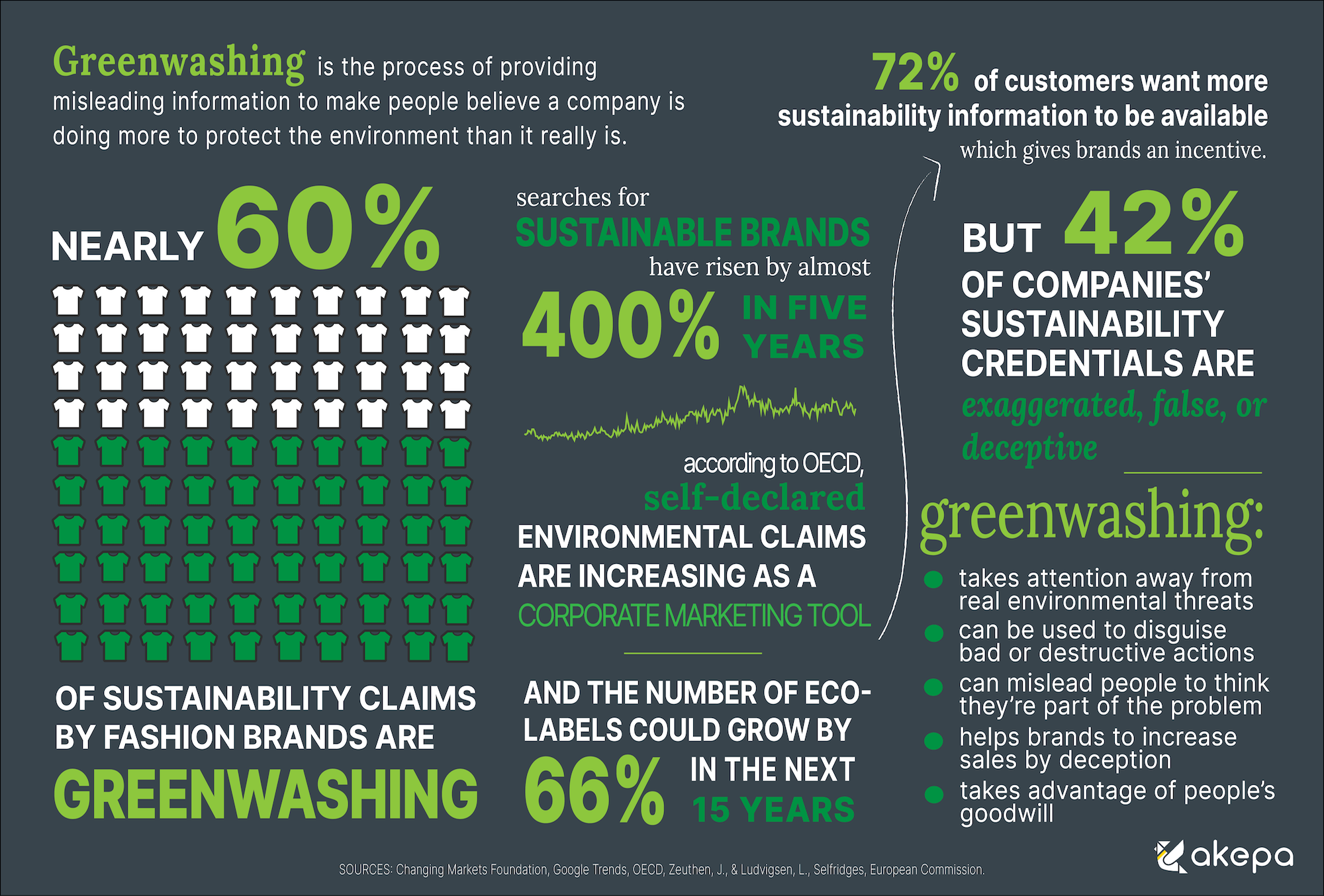
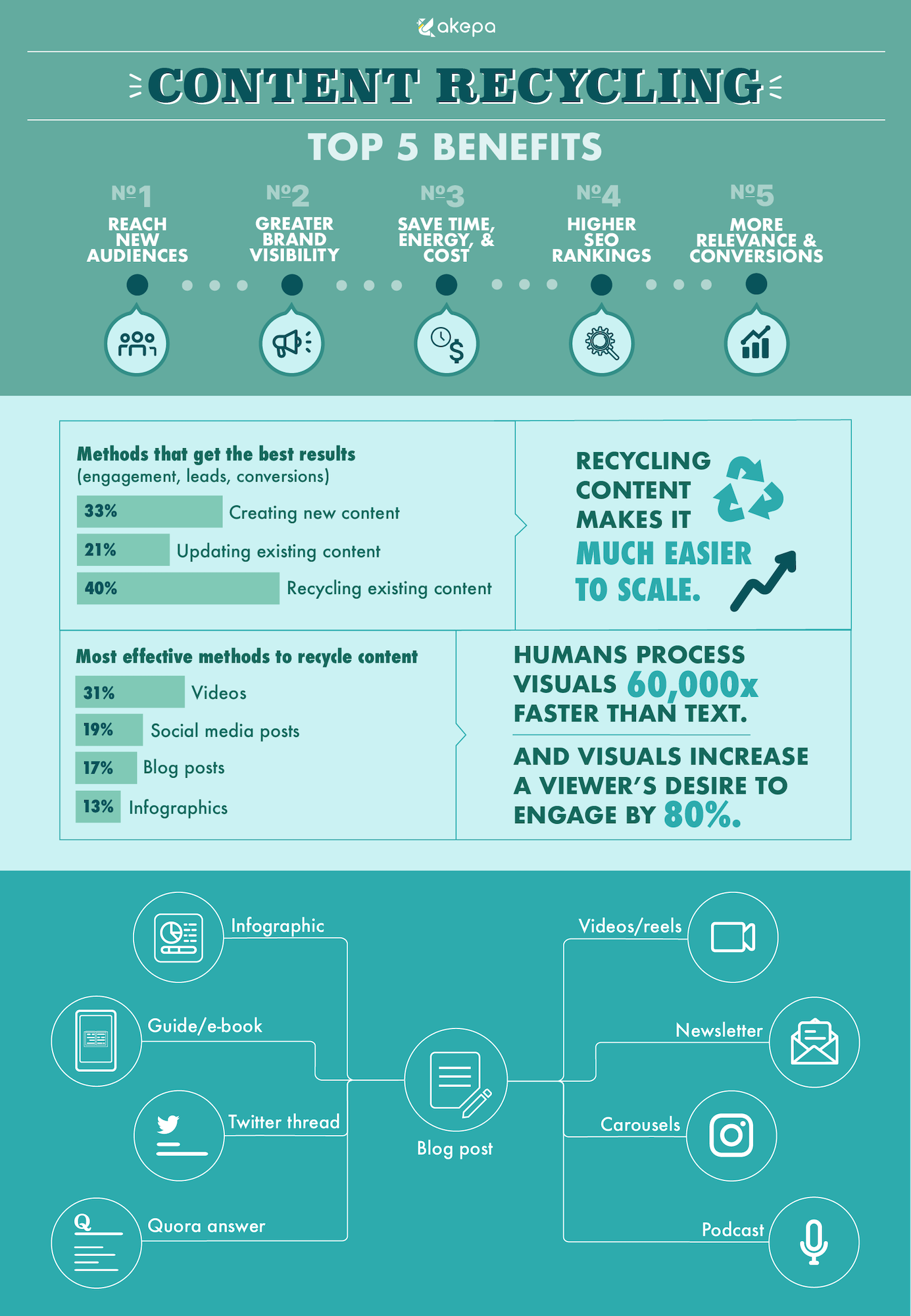


Great read! Content recycling is such a smart way to get more value from the work we’ve already done—just like recycling in real life. It saves time, boosts SEO, and keeps things fresh. Thanks for the actionable tips. Definitely going to try repurposing some of my old blog posts!