Back when I was working at marketing agencies before starting Akepa, remote work was not on. Not on at all. Working from home, as it was more known then, was a pretext to skive off. Proper work had to be done at the office, preferably under the glare of a micromanager armed with a time-tracking system.
That might sound a bit wicked but it wasn’t totally without reason. The tools to get work from home done well weren’t there. Fast forward to the present and, while the remote work revolution has reversed a little against a backdrop of RTO mandates, the tools are definitely there and the excuses are evaporating. It is possible to not work from an office and be just as productive, if not more so.
At Akepa we love this new-ish way of working. It’s a style we’re keen to embrace and not dilly-dabble with a half-way hybrid approach. There are many advantages. But how do we connect from different places? Well, here are a few of the tools that we use to make the connection. There are plenty more but these are our faves. Without them we’d be bungling around and gently weeping for an office with a ping pong table and free fruit.
Project Management: Basecamp
- What does it do: project organization and communication
- What does it cost: $99 month flat fee for unlimited projects
- Link: https://basecamp.com/
Remote work is about work; it clearly is! And that work must be organized. If people are in different places they still need to be able to communicate seamlessly around tasks and projects, as if they were in the same physical space. If not, what on earth would you do? Skive off?
Basecamp is brilliant at giving you this virtual workspace – where you can chat, create to-dos, start message threads, upload files, create documents, and schedule meetings. All the features you need get remote work working well. It’s like a lot of other popular tools, like Slack and Trello, but in one platform.
It’s also user-friendly and intuitive to use, which is important as the last thing you need is something fiddly when you’re in different places. Although it’s not surprising that Basecamp has created such a useful thing, as the company is 100% remote too and uses Basecamp themselves. They’ve been a mile ahead of the curve on that, having worked remotely for over 20 years.
Design: Canva
- What does it do: create and collaborate on professional looking designs
- What does it cost: free – or $90 per year for a premium team plan (3 people minimum)
- Link: https://canva.com
Neat, everyday, design work is an essential part of digital marketing now. On that: Canva is great for easily creating and editing images and video – with a team of collaborators. And the 5-1 plan they introduced last year is pretty good value for a team of up to five.
It really takes the pain out of creating professional looking designs. We use it almost every day. Here’s one of the nice (tongue in cheek) things we created on Canva and put on social media last week.
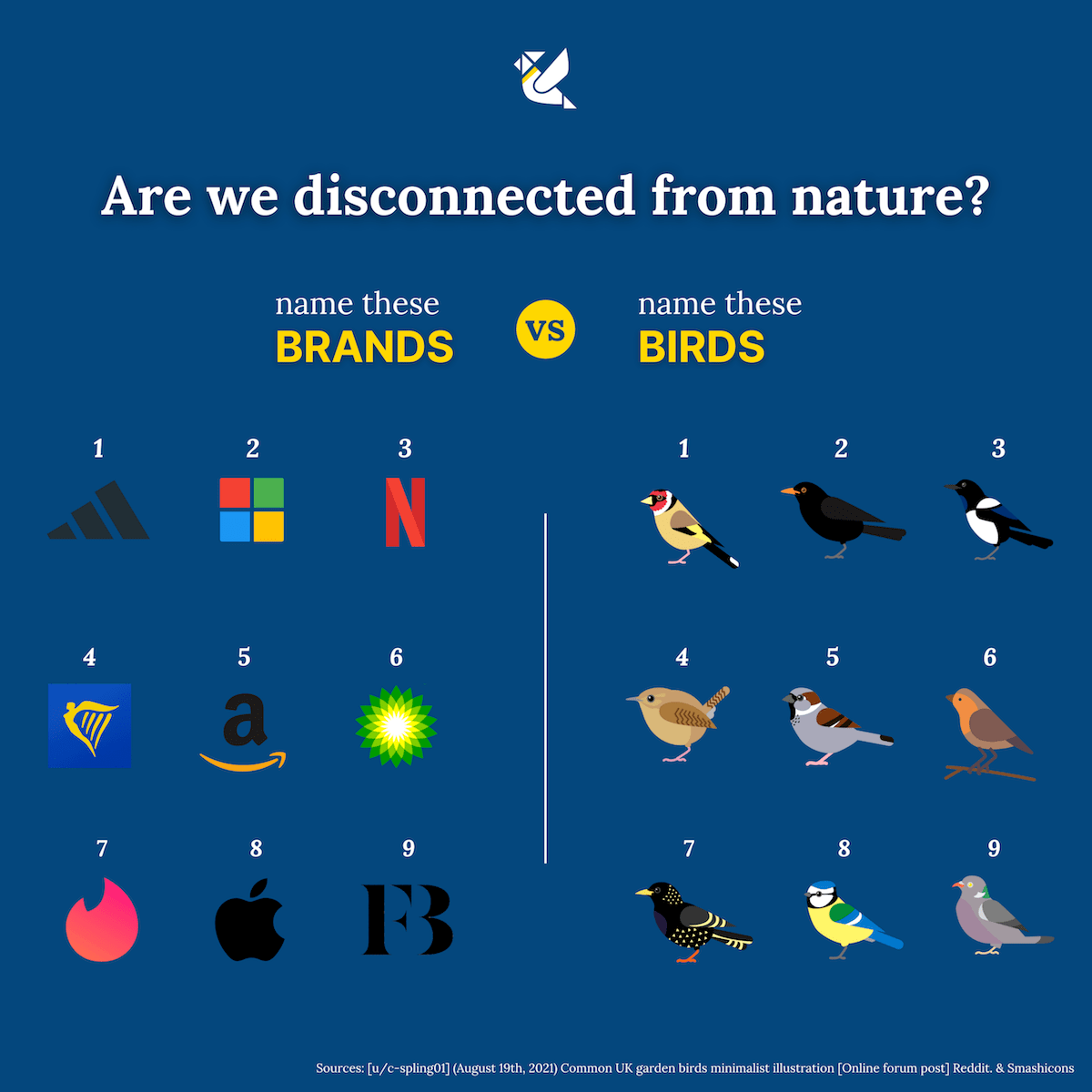
Like a lot of contemporary design apps, and remote work tools in general, Canva has integrated some pretty nifty Gen AI functions. The new visual suite 2.0 includes some tools for data visualization and coding that we’re experimenting with.
Documents: Google Workspace
- What does it do: create and edit documents together
- What does it cost: free with various premium plans /
- Link: https://workspace.google.com/features/
Try to work remotely as part of a team using packages like Microsoft Word and you’ll end up swearing and smashing stuff up. It won’t matter so much as there aren’t colleagues to shock but there are better and less stressful ways of doing things.
It might seem elementary but better document management at Akepa means using cloud-based Google Workspace apps – like Google Docs and Google Sheets. And it really helps us to shun traditional packages like MS Word entirely. Just don’t even go there.
In this way, collaborating with colleagues gets smoother, as these systems are built with native collaboration in mind. Not awkward collaboration that causes derangement to mind.
Folk: LinkedIn Jobs
- What does it do: finding and hiring remote workers
- What does it cost: free for one job post at a time – then flexible
- Link: https://www.linkedin.com/jobs
The thing about remote work is that you need to find the folk to do the work remotely. It’s a niche point, we know, but it still stands.
And to do that we find the LinkedIn Jobs platform pretty indispensable. The good thing about it is that it’s geared towards remote work. The tools to both post and find remote working jobs are there as a priority. Secondly, the LinkedIn audience is open to remote work. There are over 500k remote jobs on LinkedIn – and a recent poll ran on our LinkedIn page revealed that not a single respondent preferred to work in the office, with quite an even split of people being happiest with either a fully remote role or a hybrid model.
Lastly, it’s affordable and free to use while you post one job at a time.
Top tools. Eager folk. Affordable prices. It’s a righteous, remote work-y ramen-broth that can help you find a remote worker. You know exactly what I mean!
HR & Compliance: Rivermate
- What does it do: EOR platform to help compliant global hiring
- What does it cost: various plans available but first employee is (currently) free
- Link: https://www.rivermate.com/
This is a tool that we’re having a peek at to solve one of remote work’s trickier conundrums. That is, if you’re working with folk all over the world, how do you tick all of the legal boxes when hiring in different countries and managing the payroll?
It’s a thought that leaves even the most ardent remote working fan with plans for a furtive retreat back to the office. But this is an issue Rivermate aims to solve. In their words, they help you to ‘seamlessly onboard and manage your global workforce’. ‘Seamlessly’ is the key word here as it’s a migraineous task to handle stuff like local payroll, taxes, and compliance for remote workers – especially if you don’t even have an entity in their area.
Employer of record platforms (EOR) for global hiring were once niche but it’s now quite a busy market, so you have a few options for scaling a remote team compliantly.
Time Tracking: Toggl Track
- What does it do: tracks time
- What does it cost: various monthly plans available – including a free plan
- Link: https://toggle.com/
If you’re working remotely, time has a funny way of slipping past unnoticed. Toggl Track helps you keep tabs on it, without feeling like a stealthy micromanager is breathing down your neck. It’s slick, simple, and surprisingly fun to use.
Whether you’re logging hours for clients or just trying to figure out where the day went, Toggl makes it easy. It also plays nicely with tools like Trello, Asana, and Google Calendar. No nagging, no spreadsheets, just better visibility on what’s getting done.
A few other honourable mentions:
-
- Dropbox: a top tool for securely storing, organizing, and managing files. We use Dropbox for Business so the team can access said files. Still, bear in mind that the first tool we mentioned – Basecamp – does some of this too if you don’t have a lot of digital stuff to put in order.
- Adobe Creative Cloud: for more sophisticated design tasks, we tend to use apps like Adobe Illustrator instead of Canva – as it’s more in-depth, you could say more ‘expert’, even though the learning curve is steep. A word of warning for remote teams though: Adobe’s team collaboration functions are clunky, buggy and leave a lot to be desired, with some dubious support.
- Zoom: we left out video conference software from the main article as we’ve all got bored with those over the past couple of years. But if you’re interested then our app of choice is Zoom. But sometimes we use Microsoft Teams and other times even good ol’ Skype works well enough. Actually, we’re pretty agnostic on this one – as long as there’s decent video resolution and as few jarring robotic noises as possible then fine.
We can’t say for sure if the paradigm has permanently shifted towards remote work. But what we can say is that we’re remote working pretty harmoniously at the moment, sometimes from separate continents (see some more articles below). There’s always room for improvement though and we’re always looking for new and helpful tools to help us work better. Wherever we are. If you know of anything good then let us know in the comments.

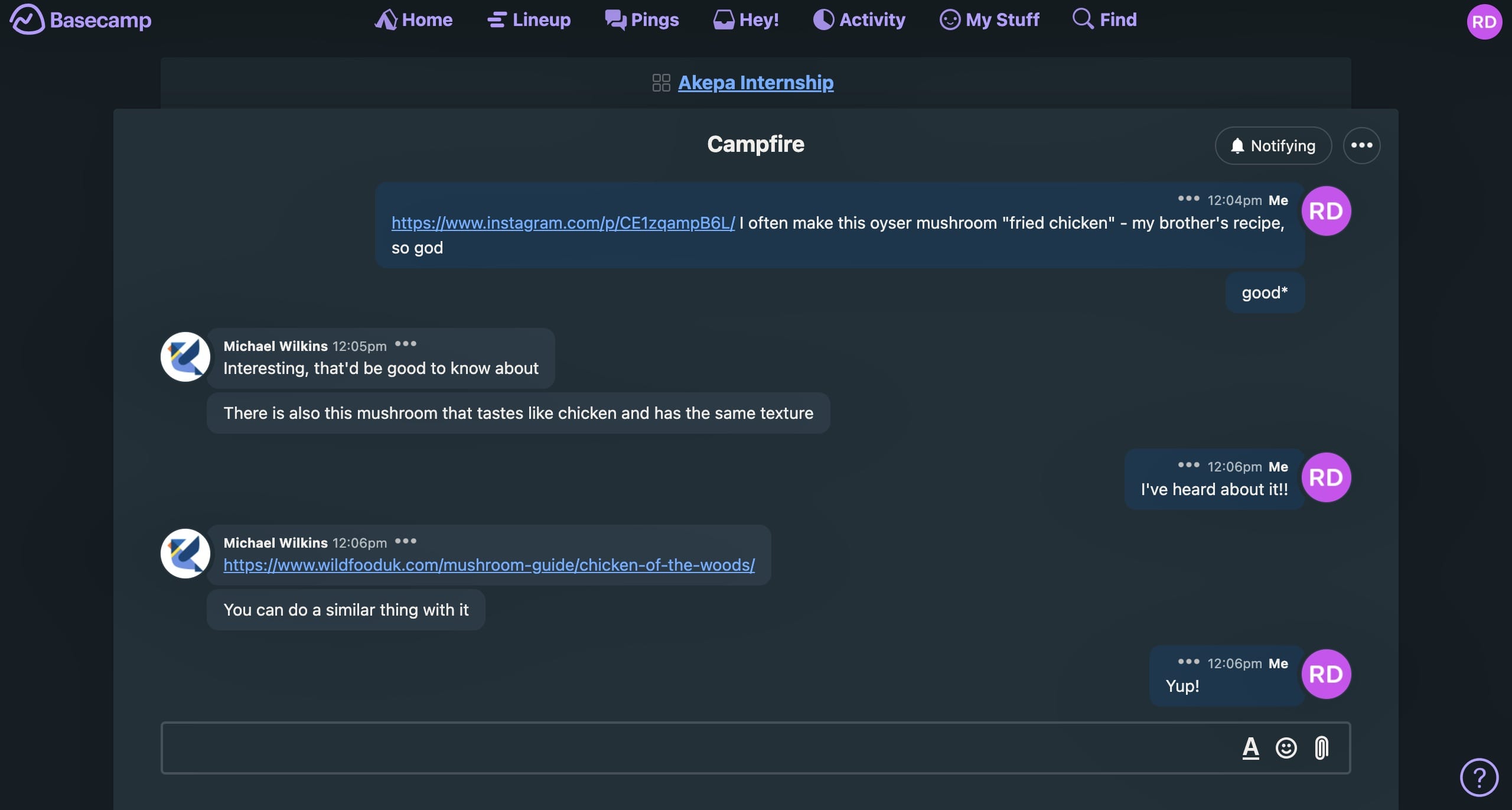
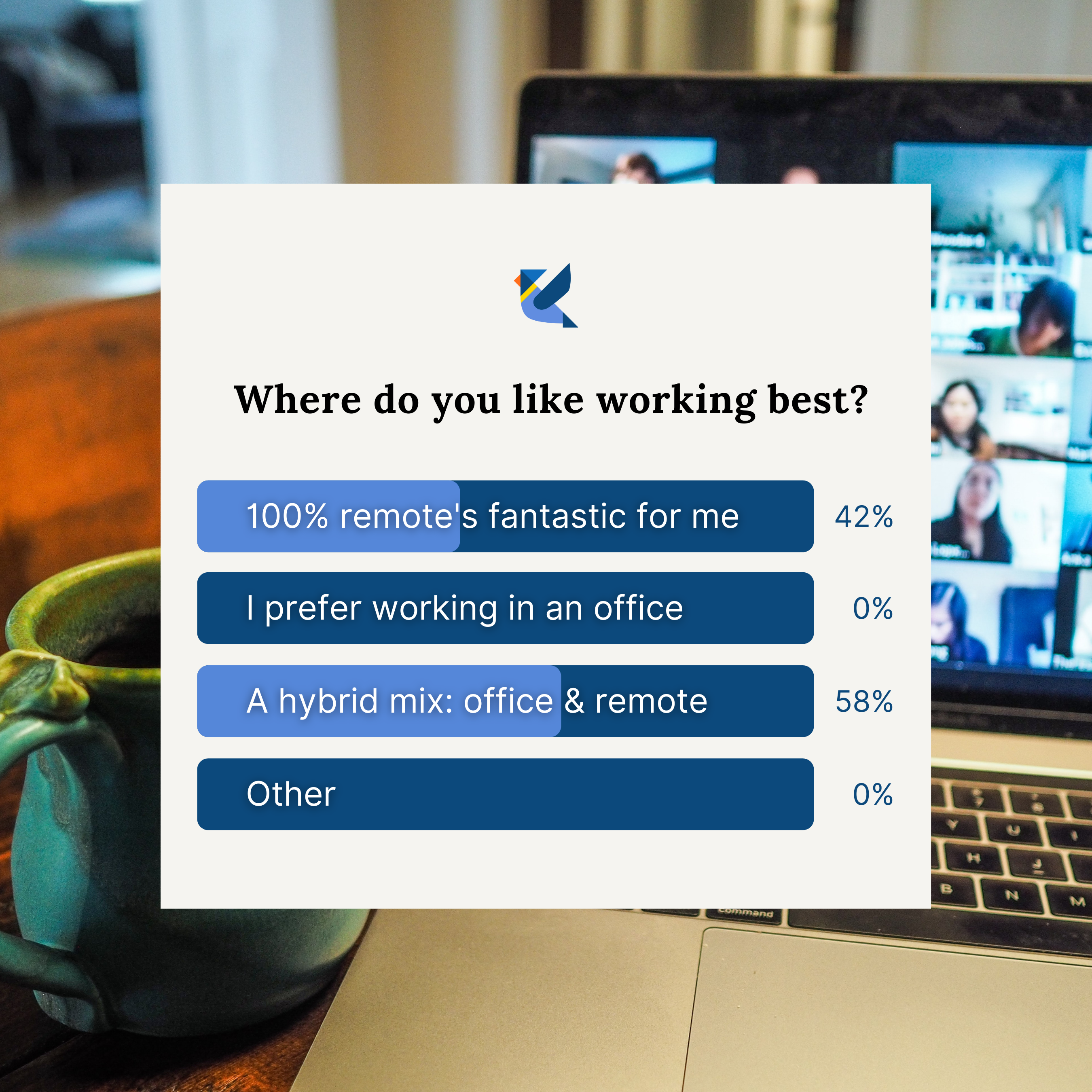


Leave a Reply