Society has an odd obsession with technology and its potential to overtake the human race. If anything, you’d think we’d be more inclined to focus all efforts on prolonging existence instead of contemplating reasons for our possible doom. Thankfully, we’ve still got some way to go before anything resembling The Terminator universe becomes our reality. But, AI is already proving to be very present in our everyday lives.
It’s almost impossible that anyone in today’s workforce hasn’t tried to use an AI-powered tool. Since ChatGPT’s public launch last November 2022, generative AI has really taken off.
In this post, we look at creating marketing visuals with the help of AI. And of course, we prompted all the images you see on this very page.
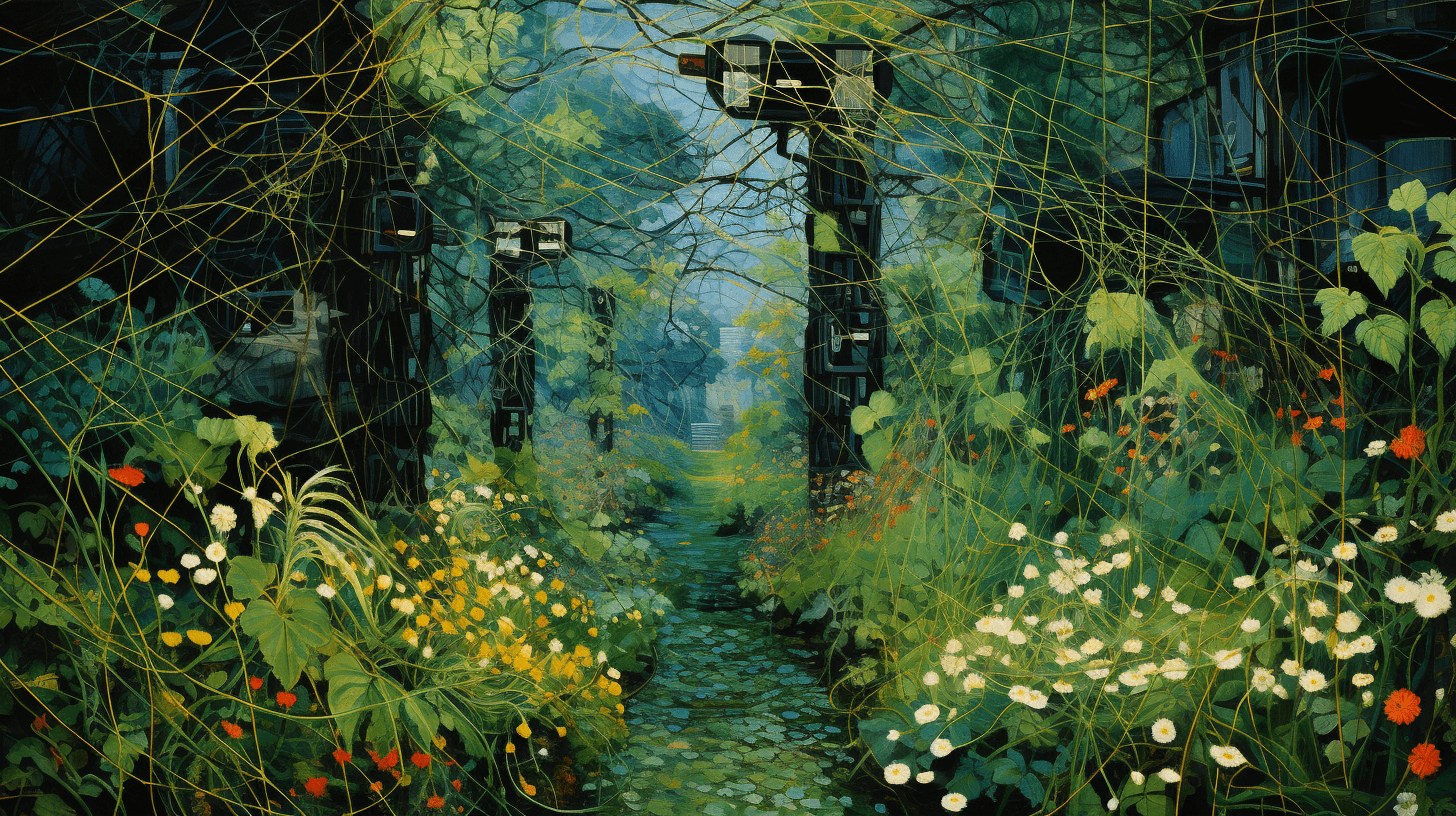
The significance of images for effective messaging
The importance of visual content can’t be understated.
Especially considering today’s digital landscape, moving and evolving at hypersonic speed, where the human attention span has been demoted to that of one below a goldfish. Webdam (now Bynder) found that social media posts with images receive 650% more engagement than text-only ones. Visual content is crucial for marketers to cut through the clutter and the chatter so that they can make a lasting impact on the person sitting on the other side of the screen.
Whether it’s logos, illustrations, photos, or infographics, visuals have the power to captivate audiences and elevate brand awareness in ways that words alone can’t achieve.
Visual marketing fundamentals
Visuals play on four main factors.
- Engagement: It’s called the Picture Superiority Effect. Humans remember only 10 to 20% of the information they’ve heard or read. Retention increases to 65% when visuals are added to the mix. Being able to seize this attention is vital – and increasingly difficult – to increase brand recognition and customer loyalty.
- Emotional connection: An excellent visual evokes feeling, creates connection, and leaves an impression. When the focus is on shared experiences, stories, or aspirational imagery, brands can connect even more with audiences, leading to increased loyalty and advocacy.
- Versatility: Content can be tailored to different people and platforms, which means better engagement and (ideally) higher conversion rates. From simple product highlights to emotionally-compelling videos and well-constructed infographics, possibilities are endless.
- Online amplification: The chance of a brand succeeding without an online, particularly social media, presence is essentially nil. That said, visuals enhance content. They can increase views by 94% and improve the likelihood of shares 40 times over.
The allure of generative AI
And then we’ve got generative AI platforms that harness the full might of AI to create, edit, and optimise content, given a human mind knows how to make the most of them. Combined with the power of visual storytelling, it offers a plethora of benefits (e.g. personalisation, data in abundance, and a focus on creativity instead of mundane tasks) that should entice marketers to embrace this forward-looking tech.
Putting platforms to the test
On to the fun part!
There’s no stopping new players from coming onto the scene, but we tried out a few of the most popular AI tools for image generation. So without further ado, here’s our take on them.
For user level, we’ve given our own ratings, where 1 is the easiest and 5 is the most difficult. For cost, we refer to image generations as ‘credits’. 1 credit gives 4 variations per text prompt.
1. Magic Media’s Text to Image by Canva
- Cost
- Free – includes 50 credits
- Paid – 500 credits/month per user if you’re under a paid Canva subscription
- User level: 1/5
- Platform/s: browser, desktop app
Canva has heaps of built-in AI apps and Magic Media’s Text to Image is one of them. Probably the simplest to use on this list, it functions exactly as its name implies – with more than 10 art style presets and 3 aspect ratios. Magic Media further comprises a Text to Video feature, and these are part of Canva’s Magic Studio which offers many more AI-powered tools that’ll help you expand your images, edit/replace parts of images, and remove, resize, or reposition elements of images. But out of these photo-editing tools, only Magic Edit is available for free Canva users.
Canva’s Magic Studio is a little bit disappointing as outcomes can be quite mediocre, however they can also come out good – it’s a hit or miss. Worth trying, anyway. And also worth a shot to try other AI image-to-text apps offered by Canva, such as DALL-E by Open AI or Imagen by Google Cloud.

Not bad. But as you can see, there are no mushroom props around the burger, though a few other unsolicited ones. The quality is also not up to par, and the burger – along with many outcomes by Canva AI – looks a little too fake. Overall, it’s still worth a shot.
2. ChatGPT
- Cost: $20/month (through ChatGPT Plus)
- User level: 3/5
- Platform/s: browser
Each update to OpenAI’s ubiquitous ChatGPT has upped the ante with image creation. This tool is an obvious stop if you’re looking to test the myriad options.
ChatGPT’s image creation, powered by DALL·E 3, comes with significant improvements from DALL·E 2, which had the stubborn quirk of a default square aspect ratio of 1024 px by 1024 px. Now, there’s far more flexibility with sizing.
There’s also more accessibility, as the DALL·E used to be separated but is now integrated into the main model and easily available to everyone.

Flat lay photography is an excellent addition to the assortment of product visuals. People can see how products fit into a certain lifestyle, and it injects a sense of vigour into an otherwise inanimate object. In the example above, we used Outpainting to spice up another image we made. A high resolution isn’t too vital on social media platforms like Instagram, as long as the brand aesthetic is there.
Every few months or so ChatGPT is doing niftier, wilder things with images, so check the latest buzz on social media. Yet, despite all the hype in 2025 so far about ChatGPT’s image creation talents, persistence (and skilful prompting) is key to getting great results.
3. Generative Fill by Adobe Photoshop Beta
- Cost:
- Free for Photoshop subscribers
- 7-day free trial for non-subscribers
- User Level: 3/5
- Platform/s: desktop app, browser
Adobe’s AI-powered Generative Fill is not difficult to use and can actually provide some spectacular results – after a fair amount of trial and error. All you need to do is select the area for editing, input your prompt in the text box, and click ‘generate’. Leave the text box blank if you want Adobe to remove an object or fill in the background space. More often than not, the outputs look rather odd, guaranteed to give you a good laugh, for sure. But you can generate results as many times as you’d like and you’re almost sure to find at least one result that resembles what you were looking for in the first place.

If you’re looking to enhance marketing product images, Generative Fill is a good tool that realistically extends backgrounds, removes unwanted elements, and adds desired props around an image. Note that if you want your outcome at its highest potential, it’s best to have some general Photoshop skills to be able to make further edits and improvements. You can also create a brand new image, working piece by piece to fill up the space, in which case more detailed prompts would be necessary – see prompt tips below.
4. Midjourney
- Cost
- A variety of paid plans, starting from $10/month which is good for about 200 credits according to them
- User level: 4/5
- Platform/s: via Discord – browser, desktop app
Midjourney was officially designed as a bot for Discord. So yes, you need to go through the chat app for access – but don’t let that stop you. Midjourney is one of the top picks for image generation, and it doesn’t take long to see why.
The artistic capabilities are astounding – able to produce photographs, paintings, infographics, UX/UI design, and whatever else a creative role may require. If you have a particular variation you’re pleased with, you can continue to edit components like colour and size. It’s also possible to upload existing images and use Midjourney as an editor. On top of all that, perhaps the most convincing part about this platform is the breadth of customisation it offers – something lacking in many others. Learning the format and vocabulary to build Midjourney prompts takes a bit of practice, but we think it’s quite the magic wand.

In the case of sustainable fashion, textile waste (resulting from overproduction and unsold stock) is a well-known environmental problem. But we’re all too familiar with the difficulty of finding appropriate and accessible photos to illustrate the issue at hand. If you’re ever stuck in the same pickle, might we suggest the helping hand of generative AI? But always remember to back it up with cold hard facts. One thing is a persuasive argument, another is pure theatrics.
5. Freepik
- Cost: Available under all Freepik subscription plans (starting from $5.75/month, Premium at $12/month, and Premium+ at $24.50/month with unlimited generations)
- User level: 1.5/5
- Platform/s: browser
Akepa is mainly based in Barcelona and so we thought we’d checkout another company born in Spain – in this case Freepik, around 800km down the coast in Málaga. Freepik’s AI image generator lets folk turn text prompts or reference photos into raring-to-go images for social media, websites, and campaigns, with access to top-tier models like Google Imagen, Flux or Seedream to guarantee top quality.
When testing the tool, generation feels pretty intuitive and it’s one of the easiest tools to use platforms that we’ve tried. A feature that we like is that you can set the aspect ratio beforehand and choose from various style presets, from photorealistic to artistic, without the fiddlyness of having to engineer prompts. Each prompt produces multiple results at a resolution of up to 2048×2048 pixels, which can be further enhanced using the Magnific AI Upscaler or edited with the AI Photo Editor and Background Remover. These are some pretty decent, integrated features that some of the bigger platforms still struggle to do right.
Copyright is an increasing concern which is considered here. The licensing terms cover all generated content for commercial use within its paid plans, which is reassuring for businesses publishing the images. Altogether, it’s a solid solution for humans or brands seeking to create excellent visuals quickly – without anxiety about stepping on someone’s toes. It also has one of the cheaper subscription plans available. Finally, here’s a test we ran with a rugged cowboy.
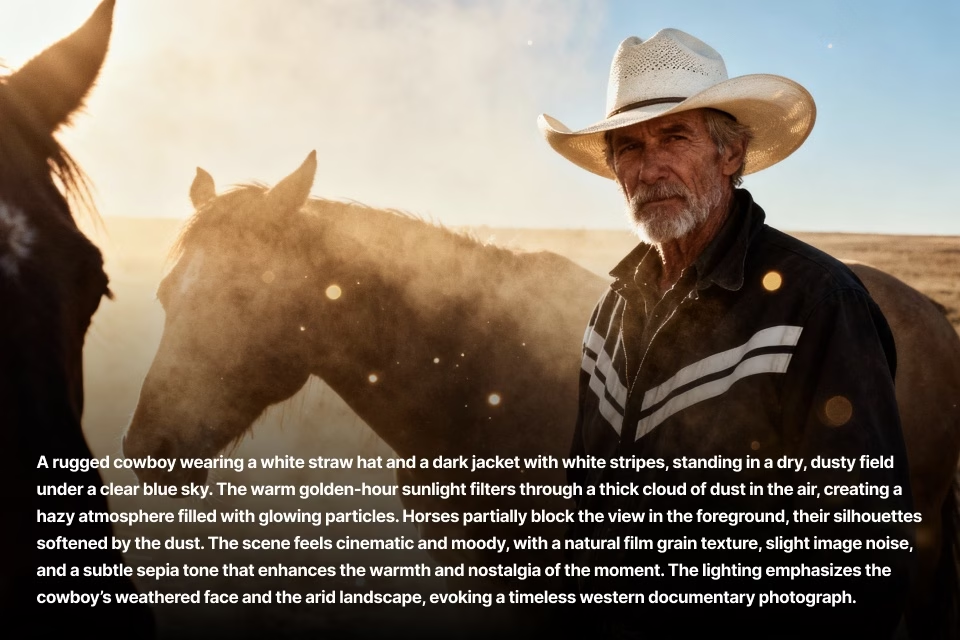
6. Depositphotos AI Image Generator
- Cost: Included with any Depositphotos plan (subscriptions starting from $29/month or packs starting from $29.97 for 3 images)
- User level: 2/5
- Platform/s: browser
Some stock image subscription websites are introducing AI tools – and they can be just as good as using tools like ChatGPT, with distinctive features that add value.
Depositphotos has integrated an AI image generator into its platform, making it a decent option for businesses and creators who already use or are considering a stock photo subscription. Developed in partnership with Bria.ai, this tool is designed to address a major concern for commercial use: legal safety. The generated images come with a Standard license, guaranteeing that the generated images are free from copyrighted elements and are safe for use in all sorts of commercial applications, from marketing materials to UI design.
Giving the tool a test drive, the AI generator is pleasingly straightforward to use. You simply input a detailed text prompt, and the tool produces four unique, high-quality images with a resolution of 2048×2048 pixels. As with Freepik, a handy feature is the ability to select the aspect ratio first – as tools like ChatGPT can still be a bit unpredictable in that regard. Here, there’s no need to repeat yourself with a passive-aggressive prompt to get a particular size.
Depositphotos also offers an AI Image Editor with additional tools like a Face Modifier, Background Remover, and an Image Upscaler, adding to the creative mix. All considered, it’s a persuasive all-in-one solution for anyone looking to create commercially safe, custom visuals quickly – especially those who’re already looking to invest in stock image subscription.
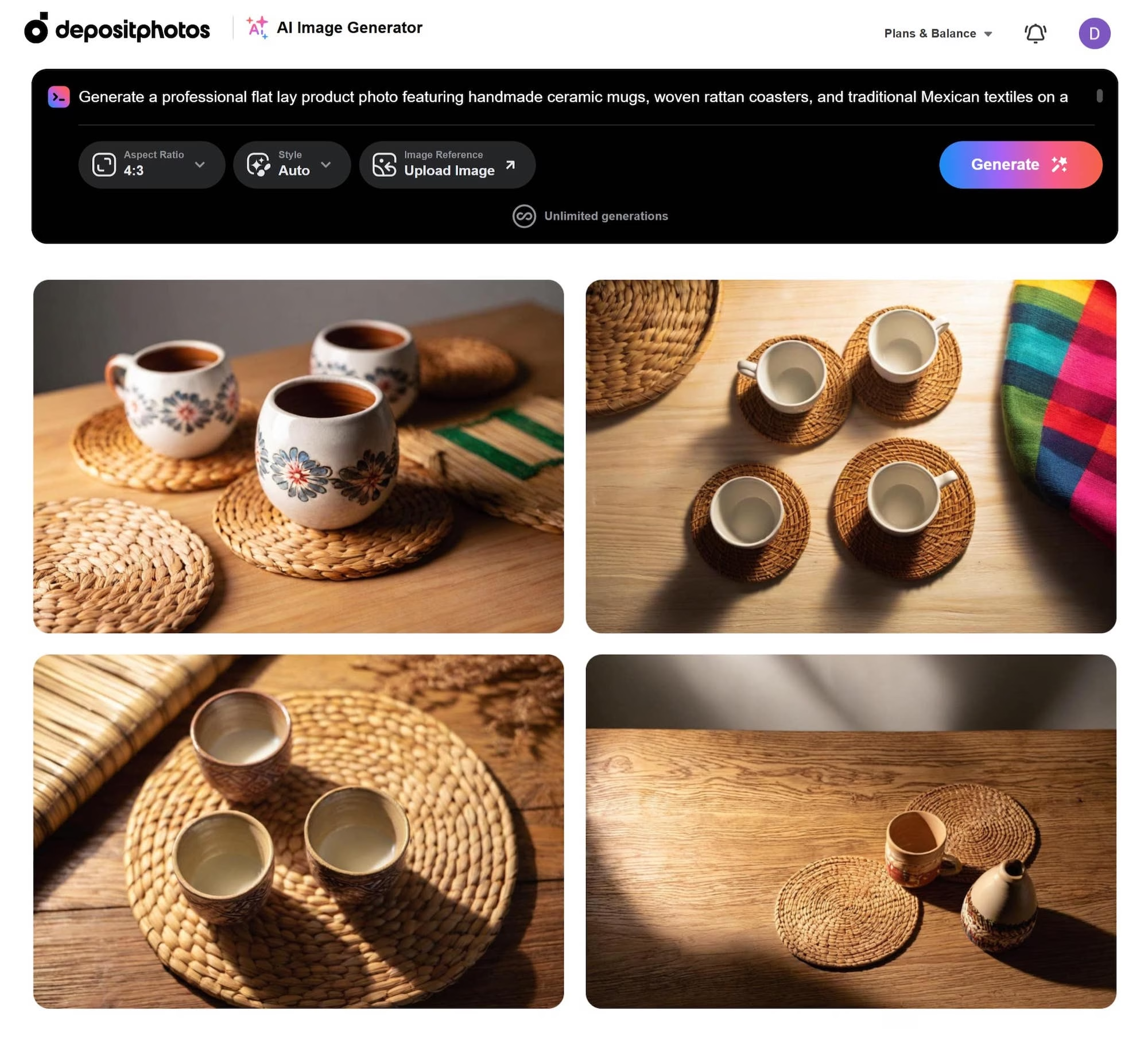
Tools to vectorize your AI images (free & paid)
So. You got AI to create your images. But maybe you had something more specific in mind, which these tools just aren’t able to make happen on their own. In that case, the simplest thing to do is use one of the many free online vectorizer tools to convert to SVG and make further edits.
You can also use more fully-fledged image suites like Adobe Illustrator, which requires quite a pricey monthly fee, or Affinity by Canva, which was made completely free to all users from November 2025 – with Adobe-level capabilities! We’re going to give Affinity a test drive soon to see if it’s too good to be true (or hopefully not).
However you do it, once vectorized, the options are endless. You can even recolour your image directly in Illustrator with the recently introduced AI-driven Generative Recolor (Beta) feature.
Help – the AI’s giving me terrifying outputs!
And for those who are still struggling to master the fine art of AI prompts, you’re not alone. Some of our earlier attempts were somewhat jarring. Take, for example, our shot at creating an alternative Akepa bird icon – with the original bird (left) and the two AI borks (centre and right). These aren’t even cropped, by the way, this is what got made! Scary stuff.
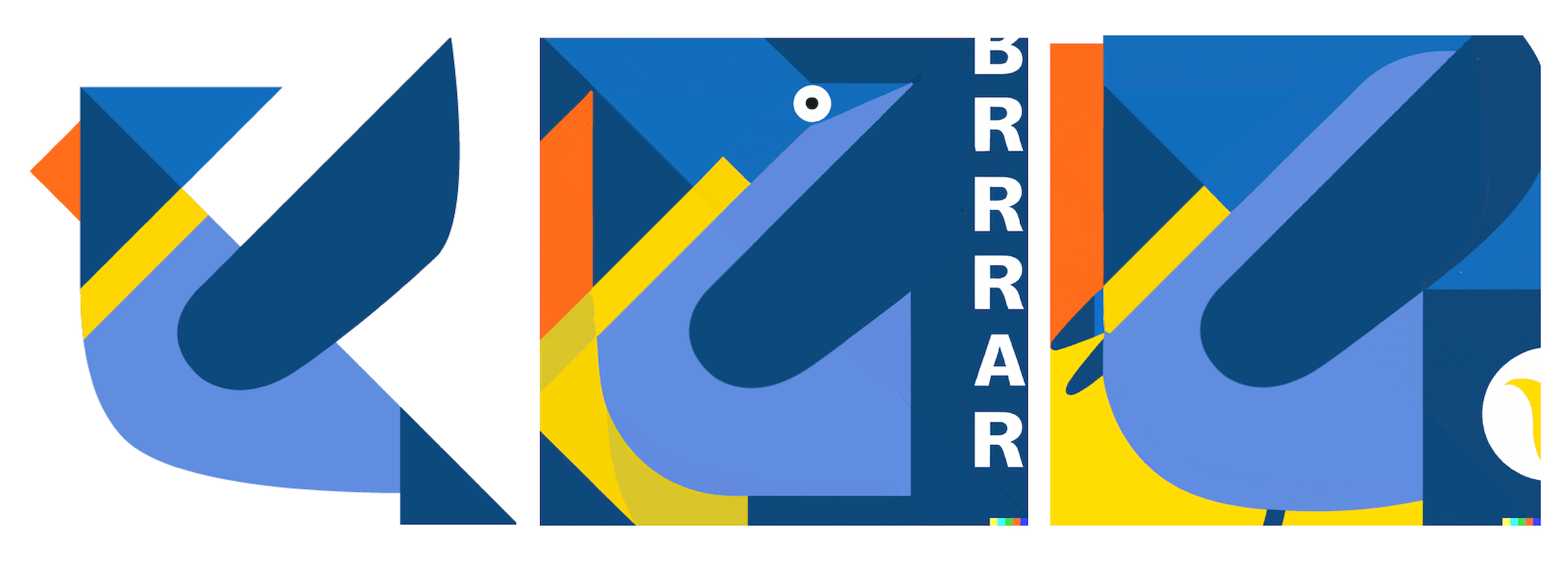
Prompt tips
While some image settings or customisations aren’t present in all the platforms we trialled, here are our top five prompt tips to consistently get the best outcome possible.
- The content form – is it a photograph, illustration, or 3D rendering?
- The subject – the main focus be it an animal or inanimate object.
- The composition – if the image in mind has multiple elements, think carefully about how you want them arranged.
- Relevant details – dominant colour or colour scheme, art or artist style/reference, and so on. Specifics are key!
- Things you don’t want – especially in the case of text or letters when you don’t want them there in the first place.
Conclusion
So there you have it.
There’s a very clear appeal to generative AI. Time savings is a huge plus, but the big one is the purely technical advantage to create based on the millions of data these platforms were fed. With this in mind, the other part of the equation is us: the human, the person, typing up the prompt. And for this, a creative mind becomes even more valuable – the ability to put pen to paper and communicate what’s going on inside the head.
Now, if you’re a brand or business with a sustainable mission seeking to strengthen your digital marketing strategy, don’t be shy to reach out to us at Akepa.



Leave a Reply